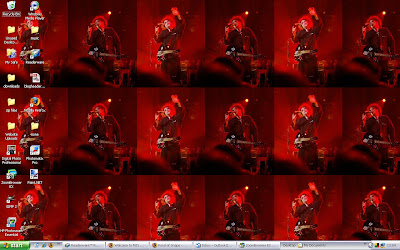
Tag yourself if you want to play...
Here's how (copy/pasted directly from Janet (ta) 'cos I had no clue how to do it.)
Capture a picture of your computer’s desktop.
Post it on your blog along with a link to who tagged you.
Tag some people.
*Here’s how you can do a screen capture:
1- View desktop and press the Print Scrn key (located in the upper right corner of your keyboard on the same row as the F12 key).
2- Open a graphics program (like Picture Manager, Paint, or Photoshop) and do a Paste (CTRL + V).
3 - If you wish, you can “edit” the image, before saving it, but it is best that no icons be deleted before the screen capture so as to add to the element of fun.



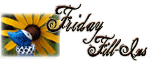
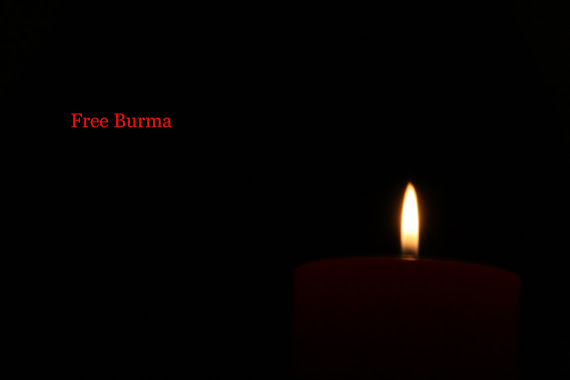
2 comments:
ooooh, SOOOOOOOOOOOOOO red!
I pinched the photo off someone at flickr. Much better bob Smith pics than I got. I don't mind the red - but then I only see the desktop when the computer starts up and closes down.
Post a Comment